Could you see yourself using H5P in your practice? If so, how might you be able to use it appropriately for the learners at the grade level you’re teaching to support a pedagogy you are using?
I definitely could see myself using H5P in my practice one day. For my H5P trial video that I created, I decided to create it for the dance classes I have been teaching online. I always video myself and post it onto my Youtube channel so they can practice; this program allows me to link reminders and corrections about spacing or technique or ask students questions to check their understanding. Here is my trial Interactive video.
I am excited to use this new knowledge with my future students in the classroom in order to further enhance their at-home learning experience. These interactive videos would be an amazing resource for home-learning and quick check-ins. I think for younger students these questions should be created to expand their thinking rather than using it as a summative assessment tool. For example, I could use a science video and at the end ask students to share, with words and pictures, three things they learned or connections that they made. For older students, these questions could be created to check for understanding about specific numbers, dates or key points.
My personal teaching pedagogy places value on students’ progress rather than their final product. I believe that H5P could provide a variety of opportunities for my students to engage in learning that provides continuous support. Rather than watching an hour long video and answering a handful of questions at the end, I would be able to ask students questions throughout the entirety of the video. If they still need more guidance they can ask me for help about a more specific topic from the video, watch it again or click on the further resources that I will link to the video. Additionally, this will benefit students who are looking for more of a challenge because I can link extension resources and projects to the video! Here is a screenshot of just a couple settings that H5P has to offer to help educators to create videos that are tailored to what their students need.
My favourite setting is “Prevent skipping forward in a video”, because I know many students wish to rush through the video as quickly as possible just to answer the questions; in turn, they missing out on a much more in depth learning experience.
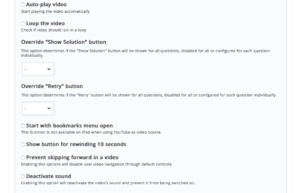
Screenshot retrieved from: https://carlyscorner.h5p.com/content/1291035235698333628/edit
