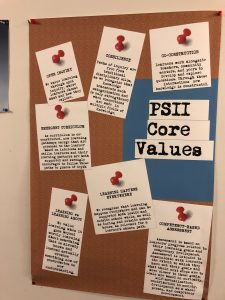Hi Carly’s Crew,
We were back in class (kind of) today, well we were back on Zoom! It is so fun to see everyone’s learning spaces and we even got to meet some pets! I even showed everyone my cat, Jafar 🙂

We started off by listening to the remainder of EdTEch presentations. Next, we began talking about coding in classrooms and how it can be used in cross-curricular lessons. I really like the idea of using coding for language arts and allowing students a chance to tell a story through coding. I chose to do the coding with Anna and Elsa because I have zero experience with coding.
Here is the link to my final drawing of Elsa skating .
Here is proof that I completed 20 levels of code:
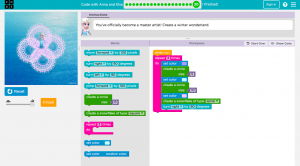
I really enjoyed learning how to code today but the best part was that it was taught in ‘game form’. I think that students would respond really well to this because it will allow them to learn without knowing they are learning. Honestly, I struggled to get through some of these levels so I have a feeling that many students would also struggle as they work through this program. With that being said, I think coding is a really good strategy to teach students problem solving skills and provide them with critical thinking skills!
Scratch would allow for teachers to differentiate learning for students because they can work at their own pace. For example, the Elsa program I used was extremely structured at the beginning but by the end it gave me as much freedom as I wanted. This will allow students to not feel overwhelmed and will hopefully stop them from comparing themselves to their classmates. This differentiation is a great way to implement Universal Design for Learning (UDL) into a classroom too. Finally, the coding apps will provide students with the majority of step-by-step instructions and this allows for the teacher to walk around and help students, assess students and ensure everyone is on task.
I definitely need to practice my coding skills so I feel more confident but I do hope to bring coding into my classroom one day. I loved the activities that Hour of Code provides teachers because even if you don’t feel completely confident with your coding skills, these activities provide structure and guidance for you as teacher.
Bye!!