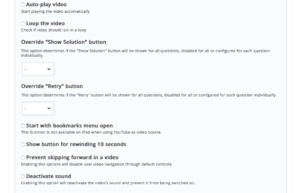Photo retrieved from Unsplash.com: King Siberia
For our app evaluation we researched the benefits of GoNoodle based on Mayer’s Multimedia Principles. Check out a quick overview of the GoNoodle site before we begin with sharing our findings.
GoNoodle allows educators to provide students with extra physical activity opportunities throughout the day and we know that “students do better in school when they are emotionally and physically healthy” (ASCD, 2012, p. 4). GoNoodle uses Multimedia Principles such as temporal contiguity to benefit students’ emotional and physical health as well as improve their learning. By presenting words, music and full body movements, students are engaging in what is known as the “whole child approach” as described by the ASCD. The whole child approach aims to get students “engaged and motivated” (ASCD, 2012, p. 8). We know that the multimedia principles are a great resource to create engaging lessons for all students; therefore, it is evident that the whole child approach should be built off of making use of Mayer’s principles.
Check out their website for further information and suggestions to create a classroom that teaches to the whole child.
In a research study on the impact of short sessions of physical activity two positive outcomes were found. In this study they refer to these short sessions as energizers which are typically 10 minutes long, similar to the GoNoodle videos. Through this study, energizers were found to increase physical activity levels in students grades K-4 and improve task behaviour for students in grade 3 and 4 (Mahar. 2011. p. S63). Interestingly, the article states that the effects of such energizers on “on-task behavior were stronger for the students who needed it the most” (Mahar. 2011. p. S63). This refers to the students who were the “least on-task at baseline” (Mahar. 2011. p. S63). For students who are regularly active, or for those who have a difficult time staying focused on task, energizers such as GoNoodle can be a great way to offer them a break and regroup.
Incorporating movement into the classroom can be a great way to promote healthy physical activity as well as improve the overall understanding and retention of academic material. As the multimedia principles suggest, students may learn better from words and pictures rather than either alone. The same idea can be related to the use of linking movement and information to reinforce key concepts. When movement is used to deliver academic material, the brain may create a mental cue or picture which can allow the learner to easily recall the essential information later on. Furthermore, movement can assist students in their cognitive processes. As the brain begins to process the learned material, it must sort and organize the information through the various stages of memory. The movement can then allow the learner to make connections with previous knowledge and new knowledge, and overall develop a stronger understanding and retain more concepts . Moreover, movement can increase concentration and reboot students’ attention and better their academic performance, which links back to the concept of “brain breaks”(Harrison, 2019).
Here, we have put together a short sample lesson, in which GoNoodle is used. This lesson, titled “Let’s Talk About Patterns”, is intended to introduce the concept of basic patterns to students at the kindergarten level. The lesson begins with an interactive slide presentation where multimedia (in-class narration and text) will be used to introduce the topic and key ideas. For the cultivating activity, a GoNoodle video will be used to reinforce what has been learned. The video will allow the students to hear different examples of patterns, connect movement to those patterns, as well as recognize that patterns can come in many forms. This lesson plan aims to demonstrate how an educator may use GoNoodle in their classroom as a way to enforce and practice new concepts.
Google Slides – Let’s talk about Patterns
GoNoodle has so much to offer in terms of helping students develop mindfulness, healthy lifestyles, and deepen academic understanding, but how effective is it in regards to being an appropriate and efficient educational multimedia application?
When evaluating any application in terms of the Multimedia principle of Learning, it is important to remember that an application can still be considered effective even if it only ticks off some of the boxes as some of the principles are inclined to contradict each other.
GoNoodle does fill many of the requirements for each multimedia learning principle. While the videos provided may not be fitting every principle at the same time, many can be covered as each video is different and uses various aspects of media. Here are some examples along with corresponding videos:
Multimedia Principle – “Learning with words and pictures is more effective than learning with words alone” (Butcher, K., 2014, p.175) Lines and Angles, Blazer Fresh. GoNoodle follows the multimedia principle as every video contains some sort of combination of video or animation along with text and/or narration.
Modality Principle – Learning is more effective when auditory information and images are given rather than text and images (Low, R., Sweller, J., 2014). Let’s Unwind – Flow | GoNoodle GoNoodle follows the modality principle as some channels provide videos with mainly narration and imagery.
Signaling – Material is more effective when cues are added or highlighted (Van Gog, T., 2014.) Getcha Money Right – Blazer Fresh | GoNoodle. GoNoodle Follows the signalling principle as key words or information are often animated, spoken aloud, or highlighted.
Spatial Contiguity – “People learn more deeply from a multimedia message when corresponding words and pictures are presented near… each other (Mayer, R., Fiorella, L., 2014, p. 280)” Water Cycle – Blazer Fresh | Science Video | GoNoodle. GoNoodle Follows this principle as the text or narration and imagery are often seen or heard side by side.
Temporal Contiguity – “People learn more deeply from a multimedia message when corresponding animation and narration are presented simultaneously” (Mayer, R., Fiorella, L., 2014, p. 280)
Melting – Flow | GoNoodle. GoNoodle follows this principle as animation and narration are consistently delivered at the same time.
Image – “People do not necessarily learn more deeply from a multimedia presentation when the speaker’s image is on the screen (Mayer, R., 2014, p.346)” Bring it Down – Flow | GoNoodle. GoNoodle follows this principle as some channels exclusively use animation and narration with no speaker on screen.
Embodiment – “People learn more deeply when on-screen agents display humanlike gesturing, movement, eye contact, and facial expressions (Mayer, R., 2014, p.346)” Strengthen Your Focus-Empower Tools
GoNoodle follows this principle as some channels incorporate speakers on screen or animations that generate humanlike movement.
Redundancy – Providing the same information in too many formats at the same time can interfere with learning (Kalyuga, S., Sweller, J., 2014). GoNoodle does not follow the redundancy principle as many videos often include text, narration, as well as imagery to accommodate the needs of all learners; however, this could be overwhelming to some.
Coherence – “people learn more deeply from a multimedia message when extraneous material is excluded (Mayer, R., Fiorella, L., 2014, p.280)” GoNoodle does not always follow this principle as many videos also include extra information or narration such as jokes or “one-liners” that are intended to engage students.
Principles and chapters retrieved from Cambridge Handbook of Multimedia Learning (Mayer, 2014)
To dive further into our evaluation of GoNoodle we examined several reviews on the software and gained an understanding of student perspective. We made a Google Slide with our findings.
Lastly, we used the University of Western Ontario rubric for evaluating multimedia apps. To show our thorough evaluation we made a Canva presentation.
References
Anstey, L. M., & Watson, G. P. L. (n.d.). Rubric for eLearning Tool Evaluation. Retrieved June 15, 2020, from https://teaching.uwo.ca/pdf/elearning/Rubric-for-eLearning-Tool-Evaluation.pdf
ASCD. (2012). Making the Case for Educating the Whole Child. Alexandria, Virginia: Retrieved from: http://www.wholechildeducation.org/assets/content/mx-resources/WholeChild-MakingTheCase.pdf
GoNoodle, Inc. “GoNoodle – Kids Videos.” App Store, 2015, apps.apple.com/ca/app/gonoodle-kids-videos/id1050712293.
GoNoodle | Get Moving. (Jan 31, 2017). Getcha Money Right – Blazer Fresh | GoNoodle. [Youtube] Retrieved from: https://www.youtube.com/watch?v=vMSAzl6V95M
GoNoodle | Get Moving. (Aug 22, 2016). Strengthen Your Focus- Empower Tools. [Youtube] Retrieved from: https://www.youtube.com/watch?v=0vuaCHEAs-4
GoNoodle | Get Moving. (Aug 24, 2016) Bring it Down | Flow | GoNoodle. [Youtube] Retrieved from : https://www.youtube.com/watch?v=bRkILioT_NA
GoNoodle | Get Moving (Mar 9, 2020). Melting – Flow | GoNoodle. [Youtube] retrieved from: https://www.youtube.com/watch?v=fTzX
GoNoodle | Get Moving. (May 29, 2017). Water Cycle – Blazer Fresh | Science Video | GoNoodle. [Youtube] Retrieved from: https://www.youtube.com/watch?v=KM-59ljA4BsFPh6CPI
Longinos, J. (Sept 22, 2019). Let’s Unwind – Flow | GoNoodle. [Youtube] Retrieved from: https://www.youtube.com/watch?v=k4gkvyZYxb0
Mahar, Matthew T. “Impact of Short Bouts of Physical Activity on Attention-to-Task in Elementary School Children.” ScienceDirect, 31 Jan. 2011, www.sciencedirect.com/science/article/pii/S0091743511000545?casa_token=32vm2kqoPCMAAAAA%3ACjwB63x973cHy3MFgCjULoSzOgsjmbeEdUhYE75nL-JI5I3tnQJTu9bEtMtVg0i4-aVlfcKFog.
Mayer, R. (Ed.). (2014). The Cambridge Handbook of Multimedia Learning (Cambridge Handbooks in Psychology). Cambridge: Cambridge University Press. doi:10.1017/CBO9781139547369
Sorenson, K. (May 20, 2020). Lines and Angles, Blazer Fresh. [Youtube] Retrieved from: https://www.youtube.com/watch?v=Ndu7zkbQVoc


 Photo retrieved from: https://commons.wikimedia.org/wiki/File:Prezi_logo_transparent_2012.png
Photo retrieved from: https://commons.wikimedia.org/wiki/File:Prezi_logo_transparent_2012.png